There are two ways to list items on KOMEHYO Auction: "Individual Listing" and "Bulk Listing".
After going through the common preparation steps first, please choose the method that best suits your number of items to be auctioned and your business style, and then register.
exhibit preparation
STEP1 Go to Sign in on the Exhibit and Reimbursement Form site.
Exhibitor registration is done through the "Exhibit and Settlement Form Site".
Sign in Access the URL and enter your ID and password.
STEP2 Select auction and the category in which you wish to exhibit.
Sign in After that, select "Sell" in the upper left corner of the top page, and select the auction item you wish to sell.
If there is a category, select it by tabs.

Select an Exhibit Method
Enter one item at a time on the screen. If you have only a few items to sell or are a first-time exhibitor, click here.
If you are managing product data or want to register multiple product data efficiently, click here.
Individual Listing Procedures
STEP3 Enter product information
Click on the "Individual Listing" button and enter information for each item one at a time. Focusing on the required fields, enter the condition, brand, model number, etc. of the item.
In addition to the required items, entering the model number, line name, and accessory information will increase the chances of the item being displayed in the bidding search.
By entering the condition of the item, we can reduce the number of discrepancies between you and the winning bidder.
| What is an instantaneous price? | The bidding is confirmed the moment the bid amount exceeds the "instant bidding price. Items can be listed even before the pre-auction starts, and once the successful bid is determined, you can proceed to the settlement immediately. Please note that no modifications can be made once the deadline for requesting a pickup or registering an item has been exceeded. Advantages and caveats of the instantaneous priceschool (e.g. of ikebana)This way> |
| minimum bid price(What is (limit price)? | minimum bid price (limit price)" is a method for sellers to set in advance the amount they wish to sell their items at or above this amount. There are differences in the way the sale proceeds and the amount of money is determined depending on whether or not a limit price is set. With limit price Since the desired amount can be clearly communicated, it is easier to prevent mismatches with buyers, and it is also easier to make sales projections. Even if there is a bid lower than the asking price, it is possible to make a decision on the "pending negotiation date" whether the deal is approved or not. In the case of no limit price "confirmed sold out", if there is a bid, it will always be approved. This is effective when you want to dispose of inventory quickly or when you want to proceed with sales without being influenced by the market price. Because a wide range of bidders participate, there are individual differences in how the market price is perceived, and there are cases where bids are placed at unexpected amounts. If you know in advance the amount you wish to sell for, it is a good idea to set a limit price. |
STEP4 Enter detailed information such as accessories
Please be sure to list any accessories such as boxes, warranty cards, frames, storage bags, etc.
STEP5 Save and complete exhibit registration
Click "Save" to save your entries or "Save and Next" to continue registering in the same box.
It is recommended that you save your entries frequently, as they will disappear if you move to a different screen without saving.
Bulk Listing Procedure
STEP3 Download Excel Template for Exhibiting
Download the template from "New Listings in Bulk.
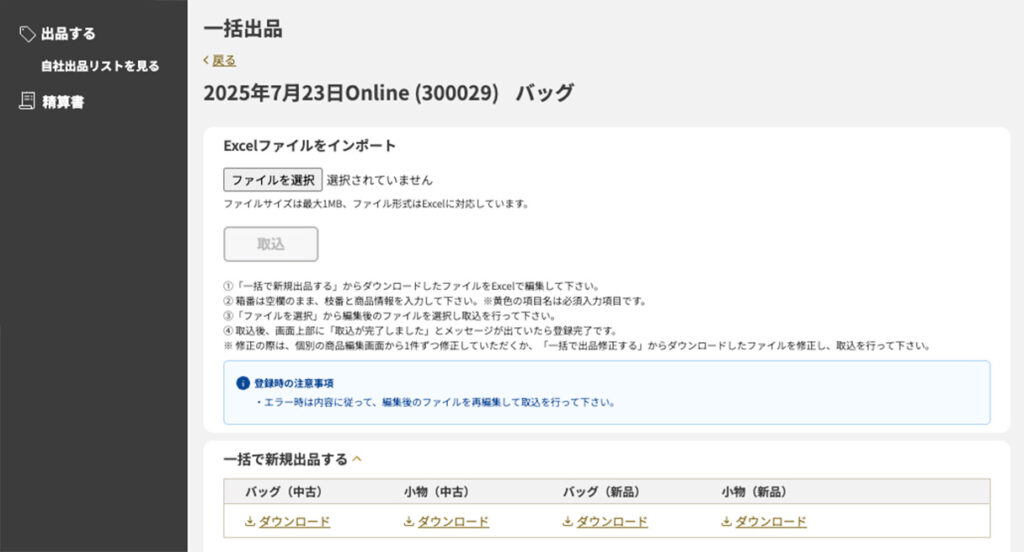
STEP4 Enter product information in Excel
Branch No.", "Product Name", and "Brand" are required fields.
Please enter one line for each product. You can enter 1 to 10 for the branch number.
If there are more than 10 registered products, please enter 1 to 10 repeatedly for the branch number.
The application box number will be issued after the Excel data is imported. Please refer to it when checking the registered data.
STEP5 Upload and import files
Import Excel file "Select File", select the Excel file you have entered and click the "Import" button.
Please note
If there are any additional registrations or omissions, please be sure to re-download the file from the "Modify Bulk Listings" page and re-import the file. If you re-upload without downloading, there is a possibility of double registration.
If there is a high volume of registrations, an error may occur. Please wait a few minutes and re-register or contact the secretariat.
STEP6 Preparation for product shipment
Please pack the items and send them to the Auction Office. After receiving the items, we will inspect them and complete the auction.
Please click here to check the shipping preparation>>