The bidding method
Bids can be placed by entering the amount of the item you wish to bid on. current price Bids can be placed in increments of 1,000 yen or more, but if multiple companies are bidding and there is a bidding war, bids must be at least the amount of current price plus the "minimum add-on amount". → Minimum bidding amount table by commodity and price range
After executing the bid, the bid confirmation screen will be displayed. Please confirm the bid after confirming the amount. If the bid is unsuccessful, the "Bid failed, re-bid" screen will be displayed. You can enter your bid amount again from here.
*Please note that once a bid is confirmed, it cannot be canceled.

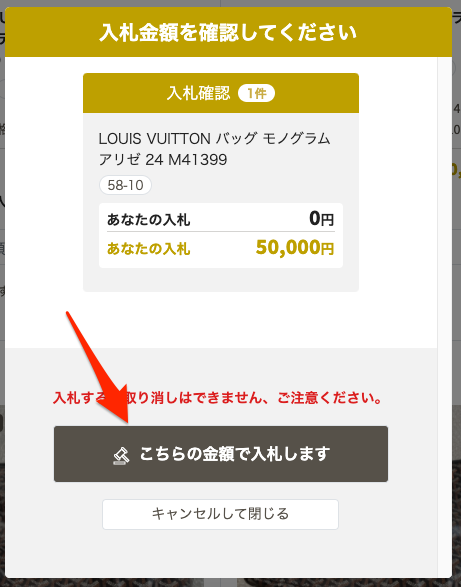
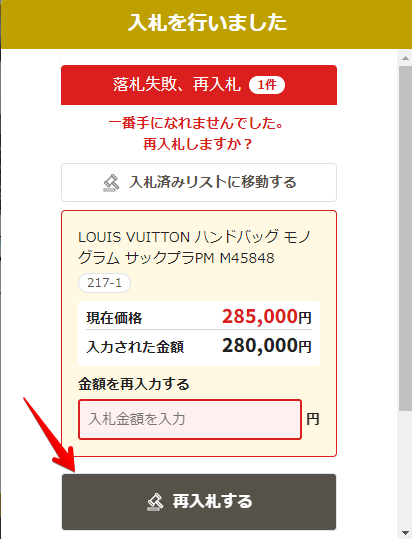
The method of Instant buy-out bidding
Items that have a "instant buy-out" price will become a "instant buy-out" when a bid is made at a price equal to or higher than the "instant buy-out" price. The successful bid price will be the "instant buy-out price" regardless of the entered bid price.
* Cancellation of instant buy-out decision successful bid is not possible. Please be careful.

The cart function
You can use "Add to Cart" on the screen where you can enter the bid amount.
After registering the cart, you can make a batch bid for the registered products on the cart list screen while checking the total bid amount.
*At the stage of "cart registration", bidding is not yet completed. Please be careful.
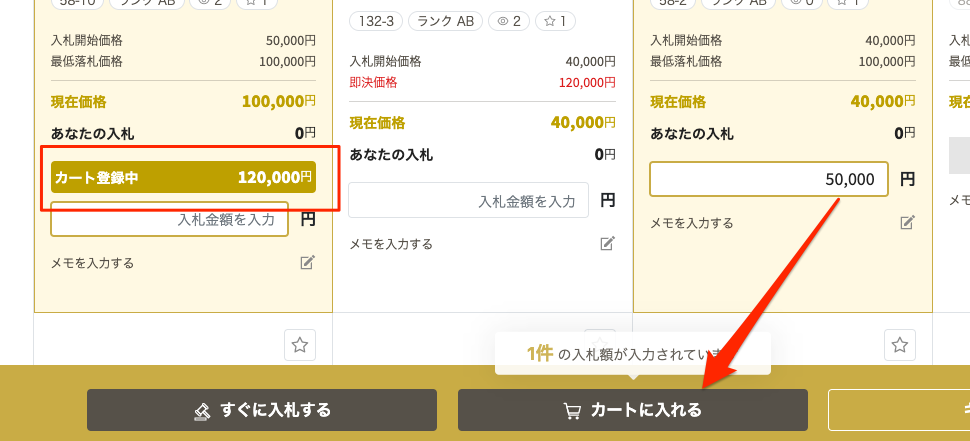
Bidding using the Favorites feature
You can register favorite products without entering the amount from the product screen etc.
By using this function, you can register only the products that you are interested in first, and then enter the price all at once to make a bid.
Product information details
Click the thumbnail image of the product you want to check the details of, and you can move to the product details screen. Detailed information, defect information, and correct/incorrect information are listed for each product.
In addition, Q&A based on questions from members and price changes of auctions are displayed.
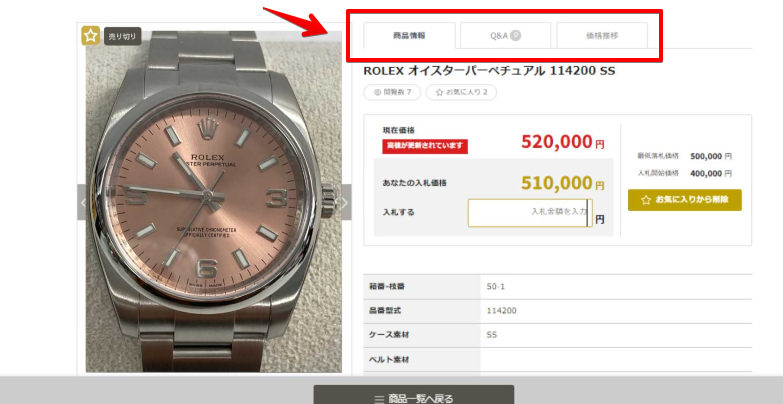
For item descriptions, please refer to the function-specific guides.
FAQ
- I would like to check the items I have bid on, what should I do?
-
Please open the "Favorite/Bid List" page from My Page. You can also use the filtering function from the "Favorites" list to check.

- I entered the wrong amount, what should I do?
-
You may change your bid before bidding. Even after bidding, you can change your bid amount only for "Top Bid" to the extent that it exceeds "current price + minimum add-on amount". Please enter the new amount and place another bid. Once the amount has been determined, no changes will be accepted.
- Top Bid What does that mean?
-
It indicates that your bid amount is the highest amount among the bidders.
- What is "Confirmed sold out"?
-
Products for which the lowest bid price (limit price) is not set, and products whose current price is equal to or higher than the limit price. Items that are sold out will NOT be put on hold negotiations, and the successful bid by the member who made the top bid will be confirmed.
