The One Bit button is a feature that allows you to complete the previously manual process of looking up the minimum add-on price and entering the amount with a single click. This button saves you time and effort in inputting the information.
How to use the one-bit button
1. Place the cursor over the bid amount entry field.

2. Click on the "One Bit" button (enter at the lowest price) that appears above the input field.

3. When clicked, the "current price" plus the "minimum add-on price" will automatically be entered in the input field.
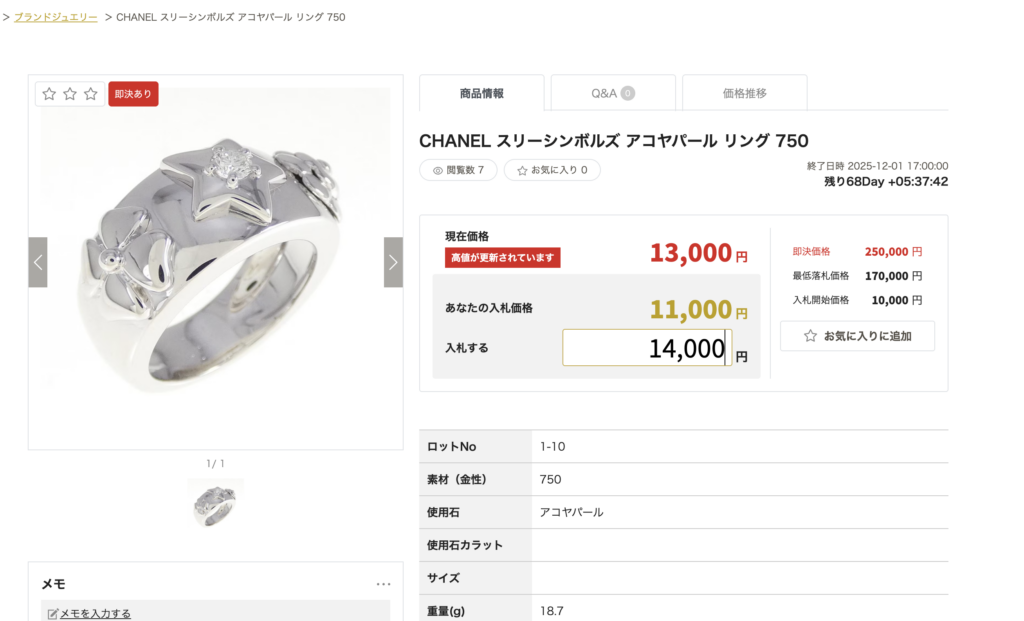
4. Simply click the "Bid" button to complete the bidding process.

Please note
・ワンビットボタンで自動入力されるのは、あくまでも「最低上乗せ価格」を含んだ金額です。入札額をもっと高くしたい場合は、手動で金額を変更してください。
・入札を確定する前に、金額に間違いがないか必ず確認してください。
・発句(スタート金額)で入札をご希望の場合は、ワンビットボタンを使用せず直接金額をご入力ください。